KPI Dashboard Excel templates are the graphical representations to track the key data points for maximizing the performance of the business. KPI dashboard templates are available in tabular, pie chart and graph formats for better visualization. Best KPI dashboard templates hold good control in increasing the productivity of an organization. Because these dashboards include all the phenomenal elements which are essential for the upliftment of the business.
Download Top 21 Free KPI Dashboard Excel Templates
Out of multiple KPI Excel templates available in the market, we have chosen the best KPI dashboard templates which definitely increase the productivity. We have picked one KPI template for each section of the business that was recommended by the industry experts.
Here is the list of 21 amazing KPI templates in Excel you have been waiting for:
Page Contents
- 1. Executive Dashboard Template
- 2. Business Dashboard Template
- 3. Financial Dashboard Template
- 4. Sales Management Dashboard Template
- 5. Lead Generation Dashboard Template
- 6. Marketing Dashboard Template
- 7. Social Media Dashboard Template
- 8. Digital Marketing Dashboard Template
- 9. Email Marketing Dashboard Template
- 10. Project Management Dashboard Template
- 11. Development Operations (DevOps) Dashboard Template
- 12. Product Metrics Dashboard Template
- 13. Supply Chain Dashboard Template
- 14. Customer Service/Call Center Dashboard Template
- 15. Web Analytics Dashboard Template
- 16. SEO Dashboard Template
- 17. Retail Analysis Dashboard Template
- 18. E-commerce Dashboard Template
- 19. HR Dashboard Template
- 20. Productivity Dashboard Template
- 21. Insurance Claims Dashboard Template
1. Executive Dashboard Template
Executive dashboard template describes us about the complete blend of high priority resources and their performance. It provides the measure of success at an executive level for the better functionality of an organization.
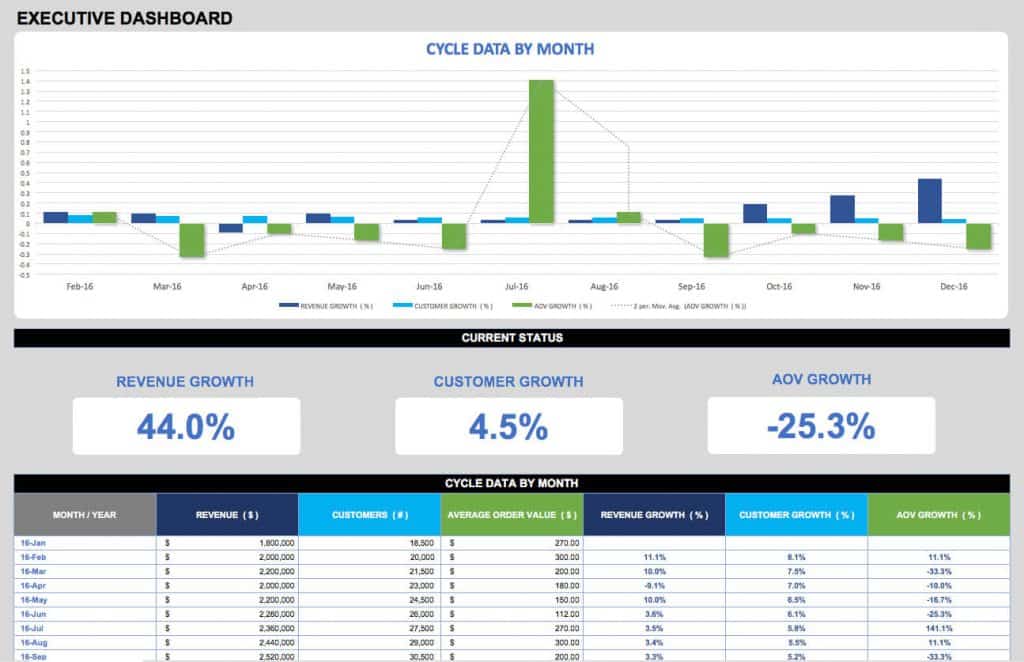
Key Highlights
- Monthly data (for the complete year).
- Monthly revenue.
- Growth in revenue.
- Total number of customers.
- Increase in customers.
- AOV (Average Order Value).
- Progress in AOV.
Click here to download the Executive KPI dashboard template in Excel format.
2. Business Dashboard Template
Business dashboard template depicts the overall growth of the business over a tenure, generally in the span of quarters and then cumulative at the end of a year. The goals and actuals of each and every important aspect of business are drafted in this Excel template. The dashboard template displayed here can be very handy. In fact, you can customize it more effectively based on your need.
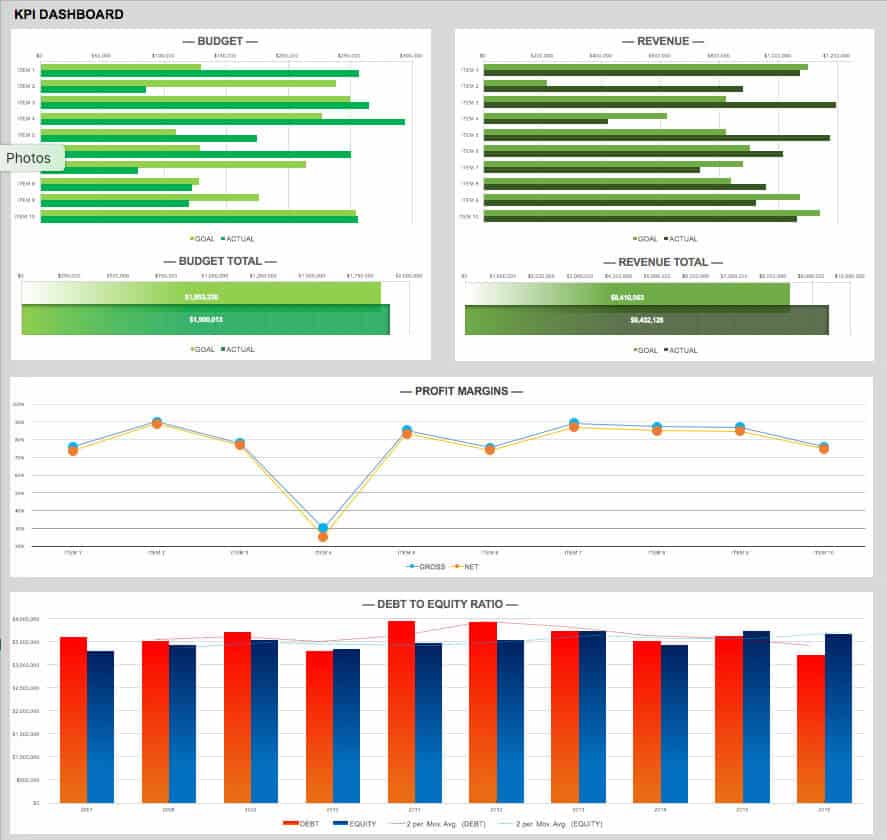
Key Highlights
- Monthly budget goals.
- Monthly budget actuals.
- Annual budget goals.
- Annual budget actuals.
- Monthly revenue goals.
- Monthly revenue actuals.
- Annual revenue goals.
- Annual revenue actuals.
- Gross profit margin.
- Net profit margin.
- Monthly debt to equity ratio.
- Annual debt to equity ratio.
Click here to download the Business KPI dashboard Excel template.
3. Financial Dashboard Template
Financial dashboard template is jotted down with all the key financial metrics related to the business are converted into graphs and pie charts and jotted down into the Excel template. This helps in analyzing where the funds are distributed and which product or service is generating more revenue for the business.
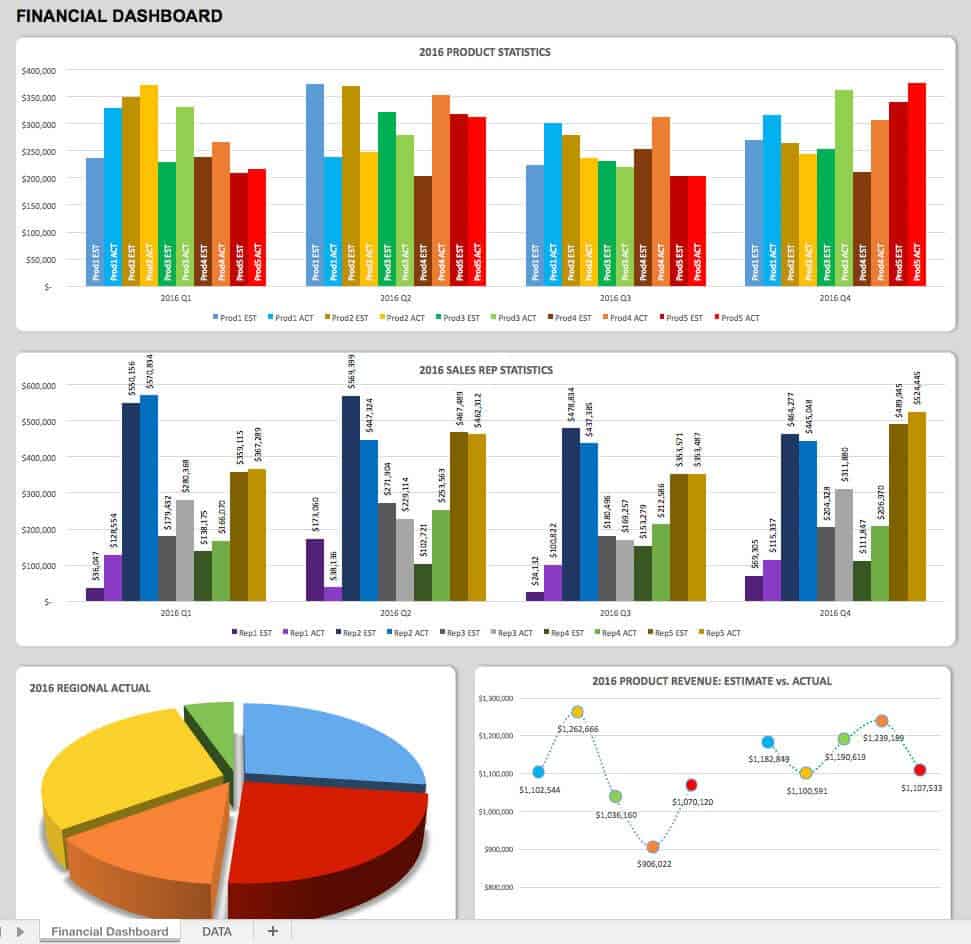
Key Highlights
- Product revenue estimated/quarter.
- Product revenue actual/quarter.
- Annual product revenue estimated.
- Annual product revenue actual.
- Regional revenue.
Click here to download sample Financial KPI dashboard Excel template for free.
4. Sales Management Dashboard Template
Sales management dashboard template is used to analyze the sales of each and every product across the globe. It is very easy to draw conclusions from the template provided here for download. From the conclusions drawn, you can drive your resources in a more effective and efficient way.

Key Highlights
- Referral sales tracking.
- Region sales data.
- Item wise sales distribution.
- Mode of sales happened [Outlet].
- Item vs Region.
- Outlet vs Region.
- Item vs Outlet.
Click here to download sample sales management KPI dashboard Excel template for free.
5. Lead Generation Dashboard Template
Lead generation dashboard templates can have a better picture of total leads generated and how much percentage of the leads are converted to sales. The follow-up input and its response from each lead are taken into account in developing this dashboard thereby making it more productive.
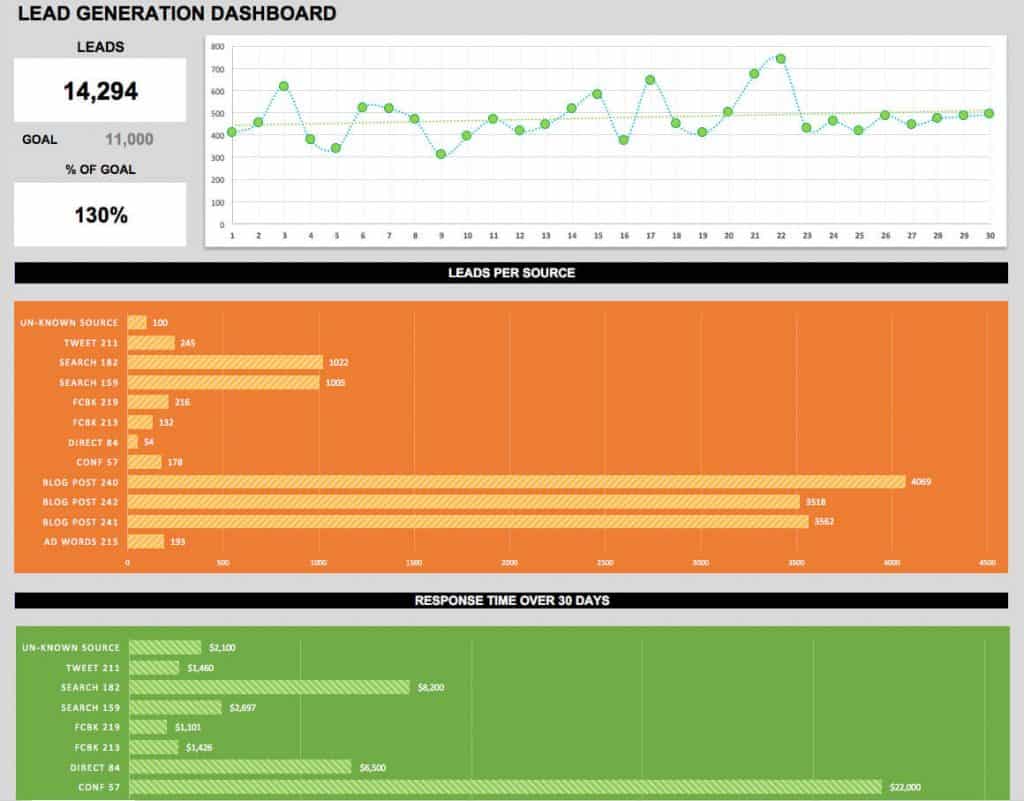
Key Highlights
- Leads generated.
- Percentage of goal reached.
- Leads per source.
- Untargeted leads.
- Response time (30 days).
Click here to download the Lead generation KPI dashboard Excel template.
6. Marketing Dashboard Template
Marketing dashboard template helps you in creating value to the product, getting leads, achieving goals and establishing a brand. Understanding the market and creating plans and strategies which lead to the development of the sales in the market are taken into account in developing a best KPI dashboard for marketing needs. Configure it to your needs and make the best use of this marketing template.

Key Highlights
- Leads per source/month.
- Leads per day/month.
- Percentage of goals achieved.
- Traffic per source/month.
- Annual traffic per source.
Click here to download Sample Marketing KPI dashboard Excel template.
7. Social Media Dashboard Template
Social media dashboard template helps you in tracking all kinds of audience engagement on social media. This includes various social networking sites like Facebook, Google Plus, Linkedin, YouTube, etc. This dashboard blends all outlet engagement in the spotlight for easy tracking.

Key Highlights
- Total visits per week.
- Total visits for a year.
- Visits vs Goals.
- Facebook fans, post reach, interactions, page impressions and talking about.
- Google plus followers, post reach, interactions, shares and talking about.
- Linkedin followers, impressions, clicks, likes and engagement.
- Pinterest followers, post reach, interactions, shares and talking about.
- Twitter followers, tweets, retweets, mentions and favorites.
- YouTube subscribers, lifetime views, monthly views, likes, and comments.
Click here to download sample Socialmedia KPI dashboard Exceltemplate for free.
8. Digital Marketing Dashboard Template
Digital marketing dashboard template is one of the evolving and authoritative mode of marketing for startups as well as industry experts. One who has professional digital marketing skills can reach more customers through organic search. Still, startups find their way into digital marketing through paid search across all digital platforms. All these digital marketing metrics can be viewed and analyzed on a single digital marketing dashboard provided here.
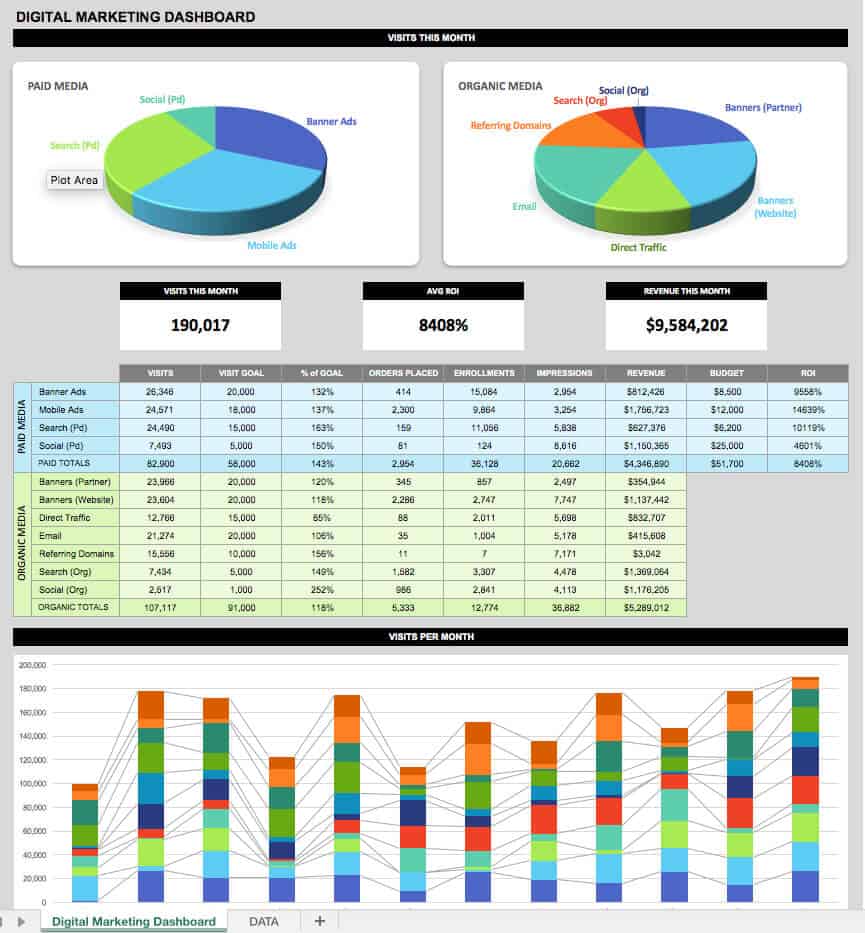
Key Highlights
- Paid Media.
- Organic Media.
- Views generated/month.
- ROI (Return On Investment).
- Revenue/month.
- Annual views generated.
- Average ROI.
- Various types of Organic Reach.
- Various types of Paid Reach.
Click here to download sample Digital Marketing KPI dashboard Excel template for free.
9. Email Marketing Dashboard Template
Email marketing dashboard template includes tracking of leads, creating multiple campaigns and some other key metrics. The template provided here will help you to keep track of all your subscribers and their active/passive engagements etc.

Key Highlights
- New subscribers.
- New subscribers growth.
- Unsubscribers.
- Unsubscribers growth.
- Bounce rate.
- Bounce rate growth.
- Email data for all campaigns.
Click here to download sample email marketing KPI dashboard Excel template.
10. Project Management Dashboard Template
Project management dashboard template helps you in meeting project-oriented goals with quantifiable project management metrics like financial status, risk mitigation, deadlines, etc. The template provides here include all the key performance indicators required for project management. Hope you do not need any revisions for the Excel template provided here.

Key Highlights
- Exit from Project.
- Project objectives.
- Requirements of project.
- Infrastructure requirements.
- Planning of resources.
- Staffing.
- Alpha out.
- Alpha testing.
- Beta out.
- Beta testing.
- Launch of product.
- Future enhancements.
- Days per project.
- Task status.
- Project financials.
Click here to download the project management KPI dashboard Excel template.
11. Development Operations (DevOps) Dashboard Template
DevOps dashboard template is a must for any organization since it is one of the emerging technologies in the current IT industry. Any application or website development involves an agile team working on the operations like development, testing, alpha and beta releases, etc. keeping track of DevOps metrics is highly recommended and hence we are providing a dashboard template for free.

Key Highlights
- Unresolved Issues.
- Resolved Issues.
- WIP (Work In Progress) Limits.
- Feature Investment.
- Bug Investment.
- Feature vs Bug Investment.
- Release Tracker.
Click here to download sample DevOps KPI dashboard Excel template for free.
12. Product Metrics Dashboard Template
Product metrics dashboard template includes key metrics like product revenue for each and every item, revenue breakdown and performance of the product. The dashboard template provided here covers all the above and can be customizable as always.

Key Highlights
- Product revenue/month.
- Annual product revenue.
- Revenue breakdown across items.
- Time to market.
- Win/Loss.
Click here to download sample product metrics KPI dashboard Excel template for free.
13. Supply Chain Dashboard Template
Supply chain dashboard template helps for the effective management of the flow of goods and services, raw materials required and inventory. In short, it is providing a suitable product at the right time on the spot. The sample download template provided here includes all the KPIs required to view on the dashboard.
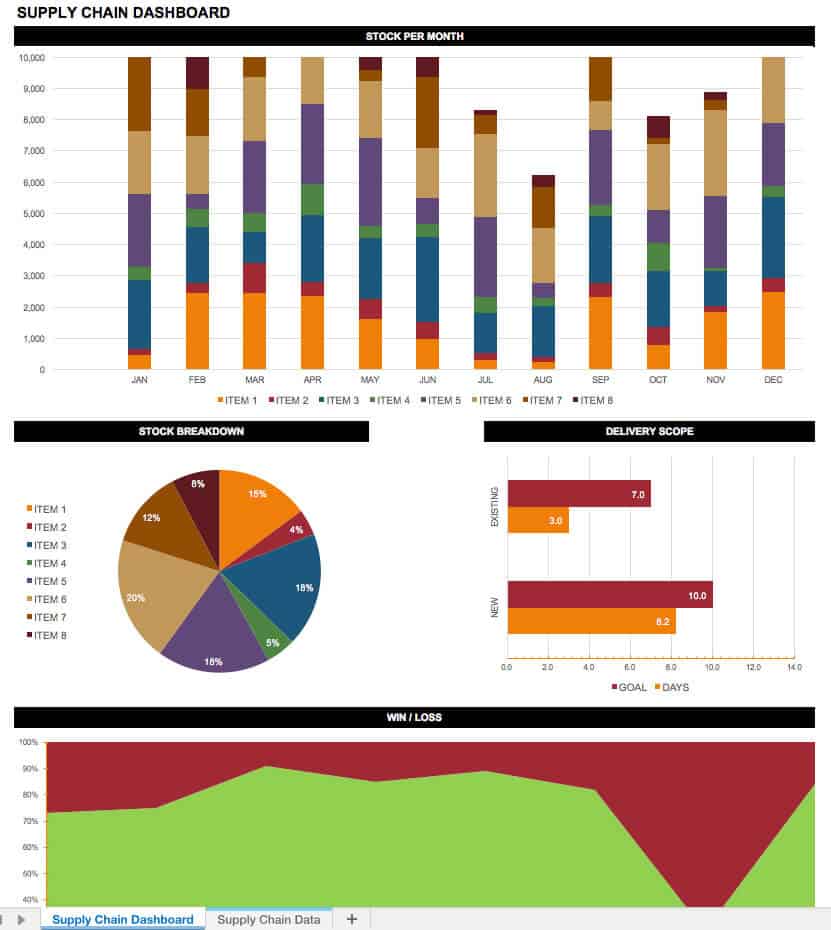
Key Highlights
- Stock/month.
- Annual Stock.
- Individual Stock breakdown.
- Delivery scope of existing products.
- Delivery scope of the new products.
- Win/Loss.
Click here to download sample supply chain KPI dashboard Excel template for free.
14. Customer Service/Call Center Dashboard Template
Customer service/call center dashboard helps in analyzing the real-time business metrics and it boosts the results for sure if one can act on the drawbacks effectively. One of the best services which keep track of live interaction between customer and business is the call center, hence in need of KPI dashboard template. Customer satisfaction is of high priority in customer service.
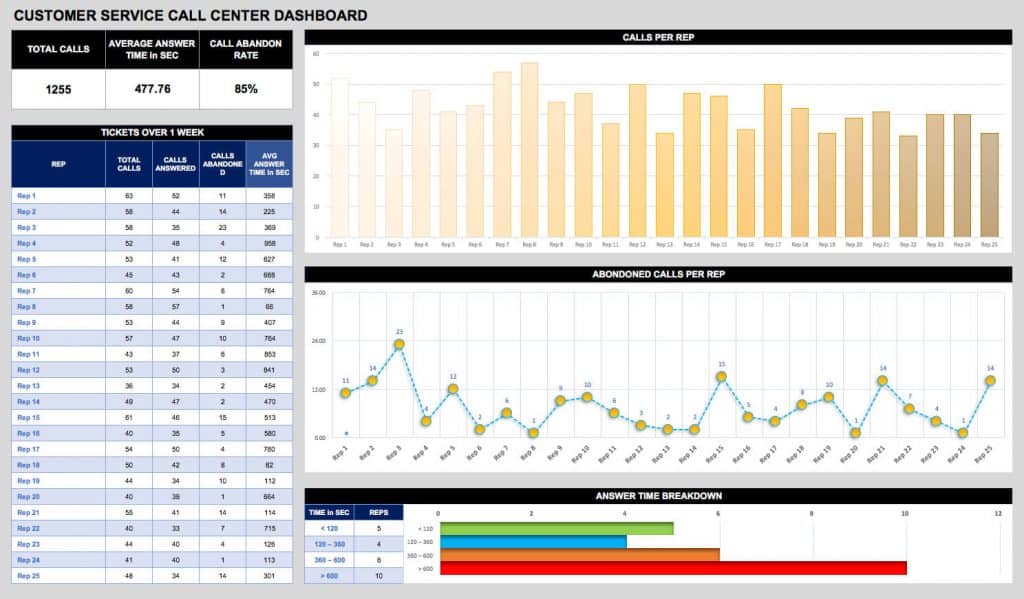
Key Highlights
- Total Calls.
- Average response time.
- Call abandon rate.
- Calls per rep.
- Abandoned calls per rep.
- Answer time breakdown.
Click here to download sample customer service/call center KPI dashboard Excel template for free.
Also Read: Top 7 Best Customer Service KPI Dashboard Excel Templates
15. Web Analytics Dashboard Template
Web analytics dashboard template helps in robust analysis of the key performance indicators. Giants like Google has their own web analytics tool for easy tracking of blog views, bounce rates, time spent on each page, etc. But you need a blend of all search engine reports to keep track of everything, hence try the template provided below.
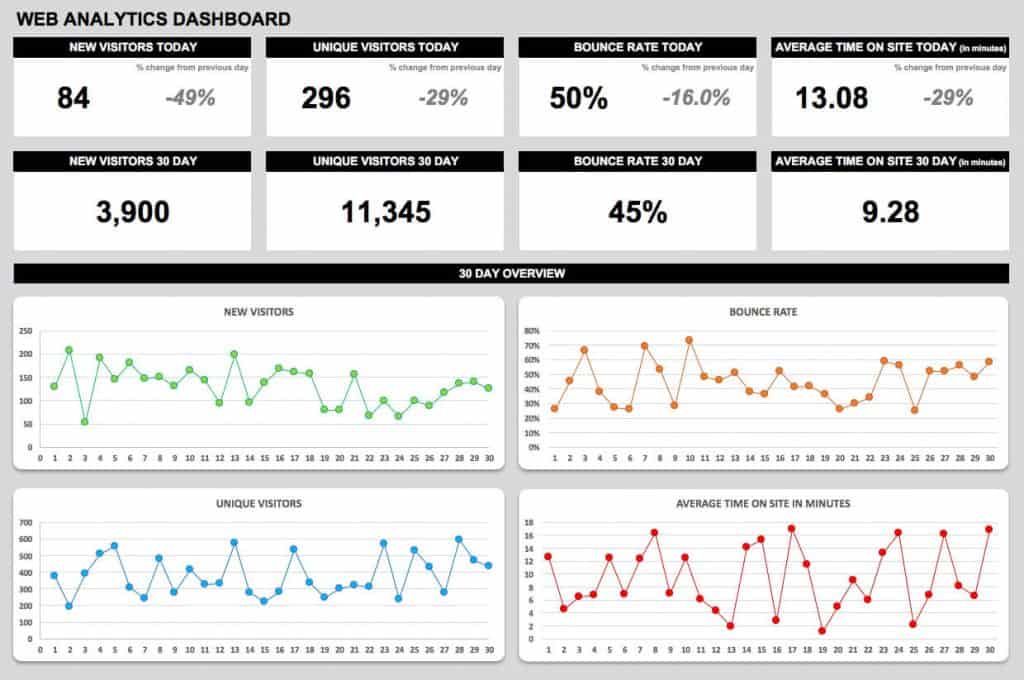
Key Highlights
- Total Visitors/month.
- Unique Visitors/month.
- Returning Visitors/month.
- Bounce rate.
- Average time on site.
- Total visitors/day.
- Unique visitors/day.
- Returning visitors/day.
Click here to download sample web analytics KPI dashboard Excel template for free.
16. SEO Dashboard Template
SEO dashboard template speaks about the key metrics involved in Search Engine Optimization (SEO). It is the technology which is updating its requirements very frequently. If your web page needs to perform well on search engines, it must comply with all those requirements. You need to keep an eye on your competitors to outsmart them. Never begin with an intention you can outrank high authority sites in a month or so, it always takes time. Be patient is the best policy when it comes to SEO.
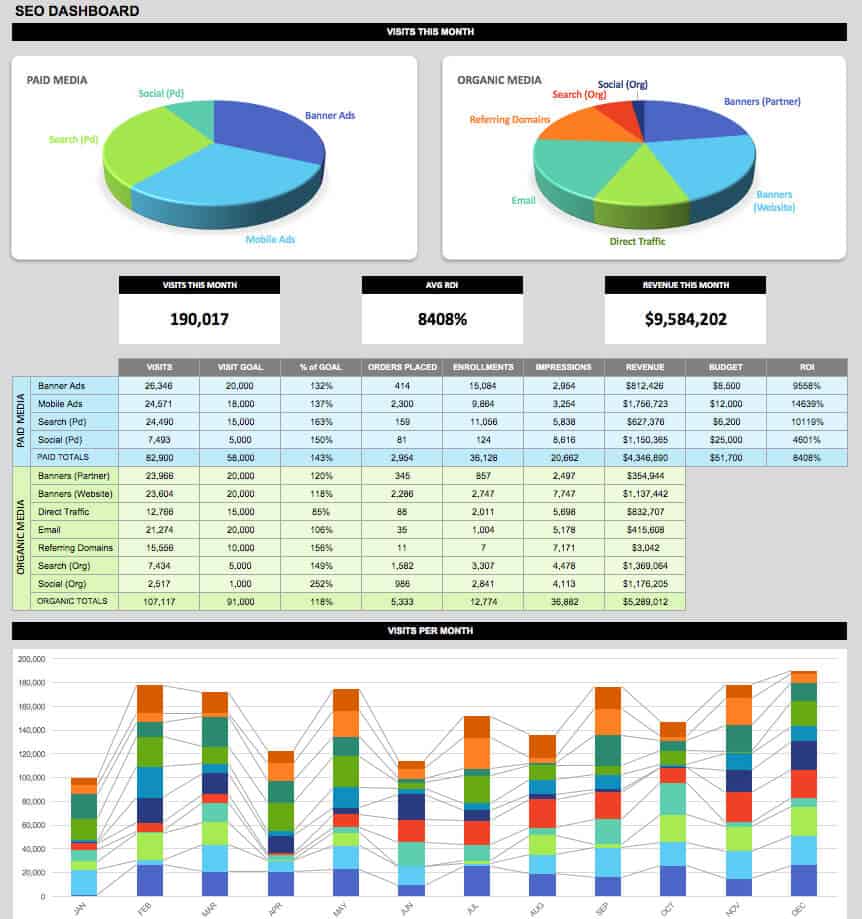
Key Highlights
- Paid Search results.
- Organic search results.
- Referring Domains.
- Email traffic.
- Campaign Ads.
- Visits/month.
- Annual Visits.
Click here to download SEO KPI Excel template.
17. Retail Analysis Dashboard Template
Retail analysis dashboard template helps in analyzing the performance of three key pillars – product, customer, and salesperson for the success of the business. Tracking the retail business every week, every month, every quarter, and every year brings out the best suggestions for the future.

Key Highlights
- Stock breakdown.
- Stock/month.
- Existing delivery scope.
- New delivery scope.
- Win/Loss.
- Quarterly units sold/rep.
- Annual units sold/rep.
- Total units sold/quarter.
- Annual units sold.
Click here t0 download sample retail analysis KPI dashboard Excel Template for free.
18. E-commerce Dashboard Template
E-commerce dashboard template deals with sellings of various product online. With the advancement in technology, shopping is no longer limited to offline. E-commerce has paved a way for online shopping. Sooner or later all the products will make their entry into the e-commerce field. This is just a digital way of selling products hence the dashboard will be a mixture of SEO KPIs and Sales KPIs.
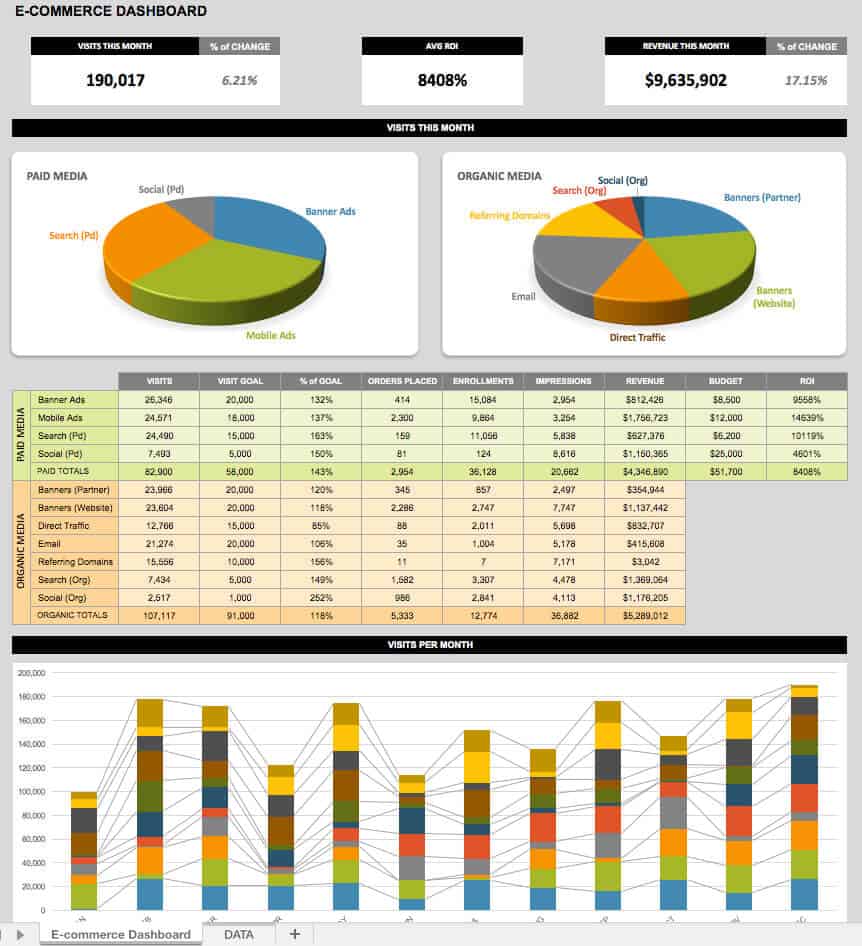
Key Highlights
- Visits/month.
- ROI.
- Revenue/month.
- Paid search.
- Organic search.
- Various ad results.
Click here to download sample E-commerce KPI dashboard Excel template for free.
19. HR Dashboard Template
HR dashboard template helps in managing Human Resources for the smooth functioning of any organization. Recruitment of new employees, taking care of them, and employee satisfaction are some of the KPIs for achieving better results. Employees are the huge assets to the organization, as long as they are satisfied the organization has extended support from them.

Key Highlights
- Employees per department.
- Salary breakdown.
- Average salary by the department.
- Bonus.
- Overtime.
Click here to download HR KPI dashboard Excel template for free.
20. Productivity Dashboard Template
Productivity dashboard template helps in measuring is the KPIs to portray whether an organization is running up to the mark or not. The productivity of an individual affects the productivity of the team, which in turn impacts the productivity of a vertical and finally, it has a huge impact at an organizational level. Hence productivity dashboard should be able to depict everything at the highest level of accuracy.
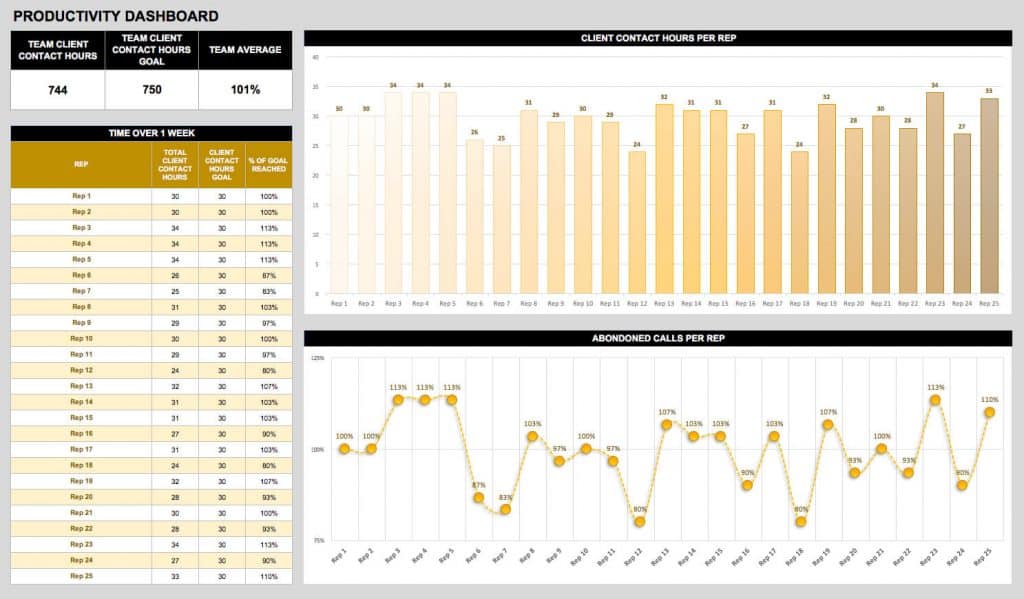
Key Highlights
- Expected client contact hours.
- Actual client contact hours.
- Client contact hours per rep.
- Abandoned calls per rep.
- Average hours.
Click here to download sample productivity KPI dashboard Excel template for free.
21. Insurance Claims Dashboard Template
Insurance claims dashboard template which provides you complete details about various types of insurance claims is inevitable. Any organization have to safeguard their employees and should be able to contribute to providing a better lifestyle. It is again a financial burden to the organization, but they should never neglect this.
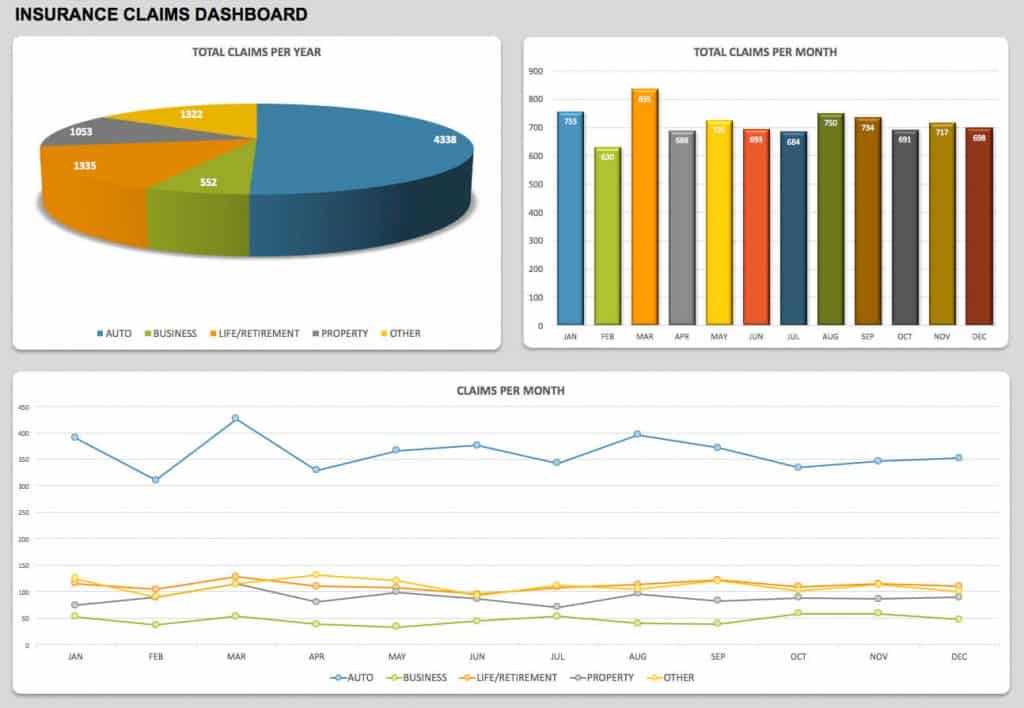
Key Highlights
- Automobile insurance claims.
- Business insurance claims.
- Life insurance claims.
- Property insurance claims.
- Other insurance claims.
- Total claims/month.
- Total claims/year.
Click here to download insurance claims KPI dashboard Excel template for free.
Final thoughts on KPI templates
All best KPI dashboard Excel templates listed here will meet the needs of any organization ranging from a low-level organization (startups) to high-level organization (well established).
Hope you find the most important KPI dashboard Excel templates which you want to download. If you are searching for any other KPI template which you didn’t find here, please let us know through the comments section. Appreciate our efforts by sharing this article on social media and let others know the importance of KPI.